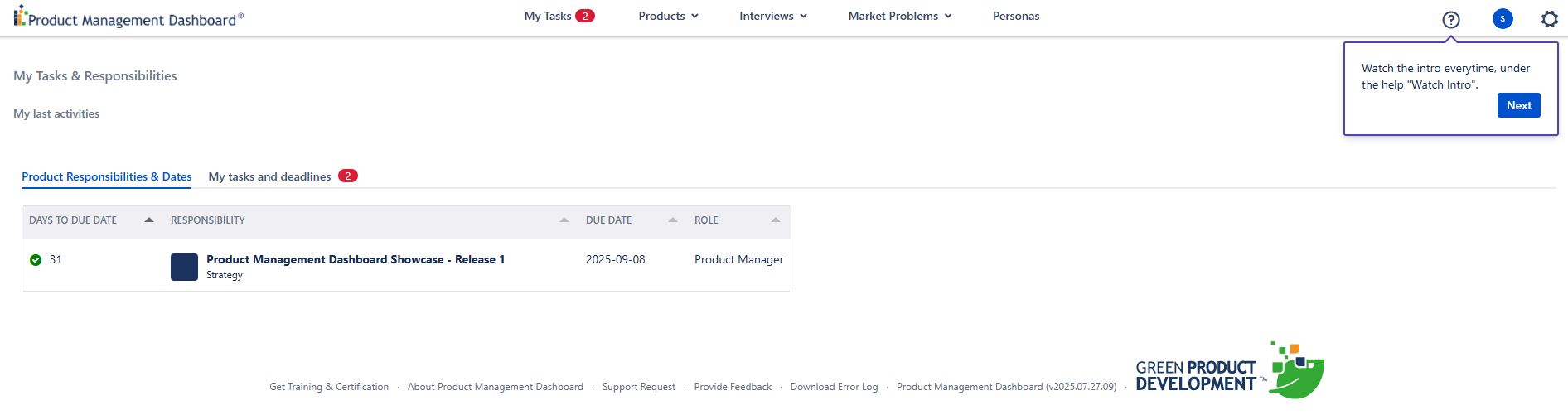To get started with the free trial of the Product Management Dashboard, simply fill out the registration form.
Registration
- Open the registration page: Registration
- Enter your name and email address, and choose a password
- Confirm your email
Log in and complete your contact details
After activating your user account, log in using your email address and complete your profile information.
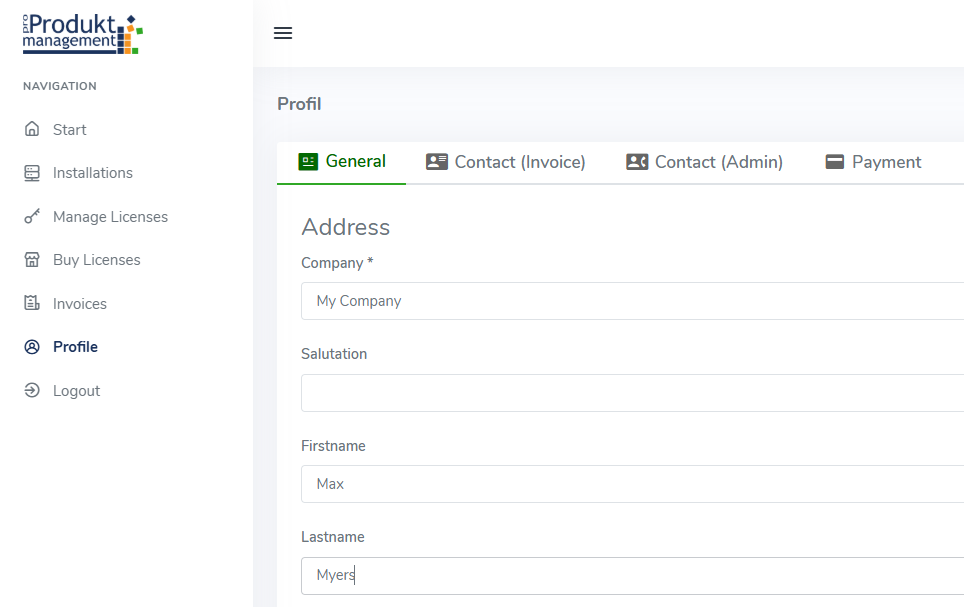
Set Up the Trial Version
We recommend choosing the cloud installation unless you are an administrator with IT experience.
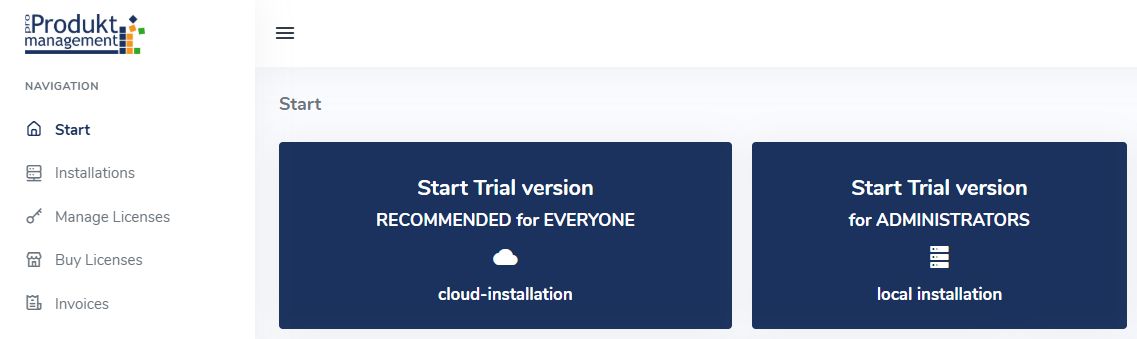
Check the following mask and save it.
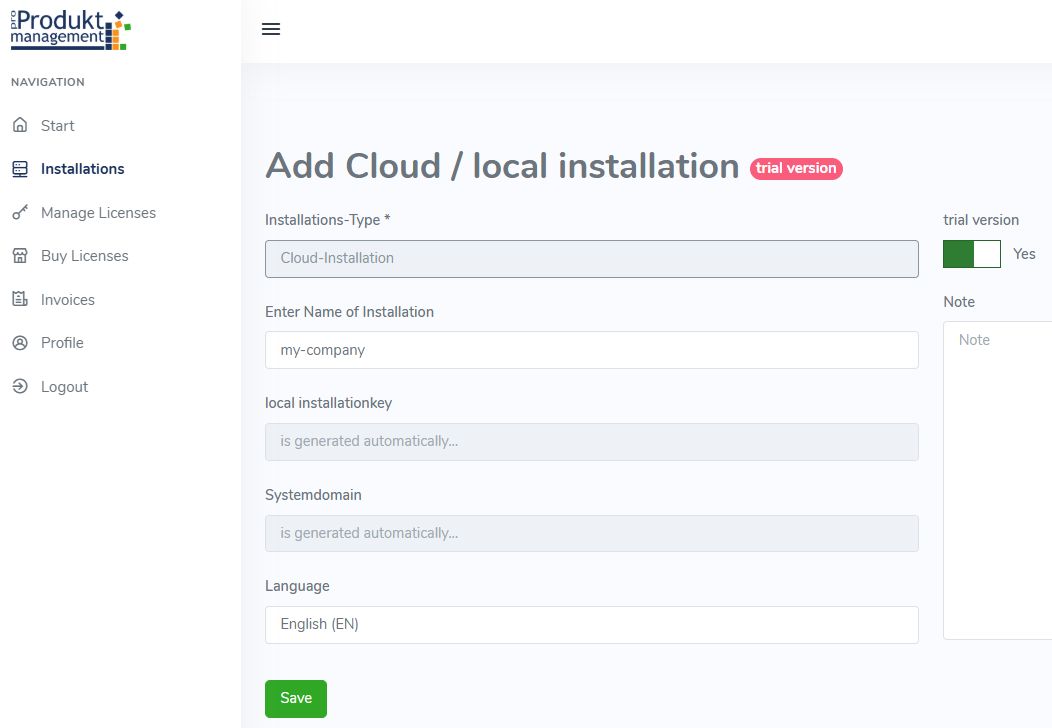
After saving the next screen, your test version will be created. In this example, it is called "my-company" with the domain https://my-company.pm-board.net. Once completed, click on it or enter the address in your browser to log in to your trial version of the Product Management Dashboard.
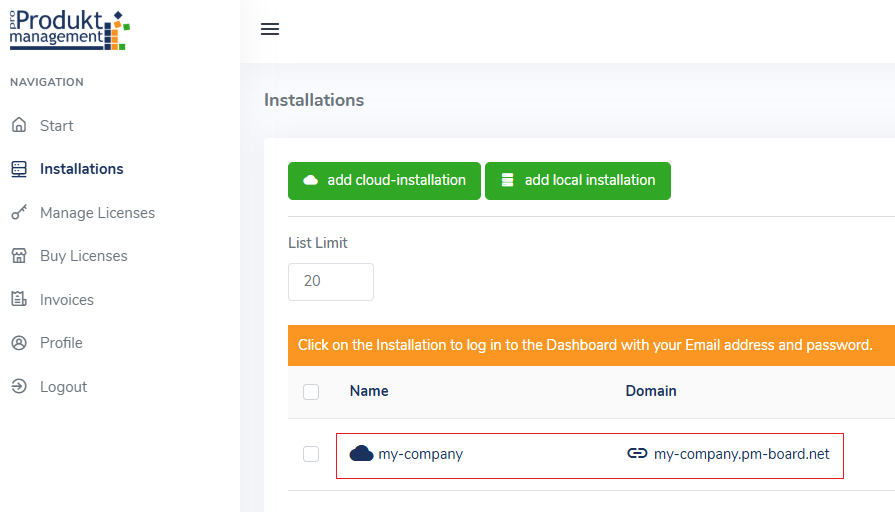
Log in and get started
After logging in with your email address and password, you’ll receive a brief introduction to the main features of the Product Management Dashboard.
Once the introduction is complete, you can explore the workspace. To help you get started, a sample product – our Showcase – is already available.